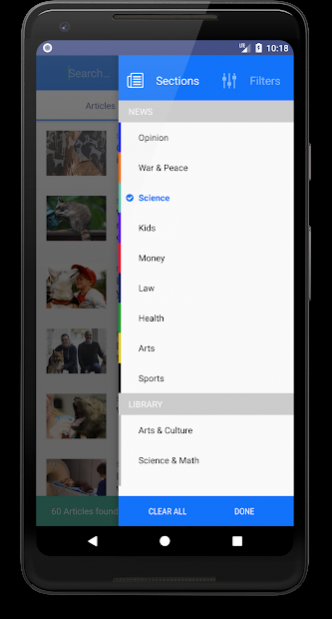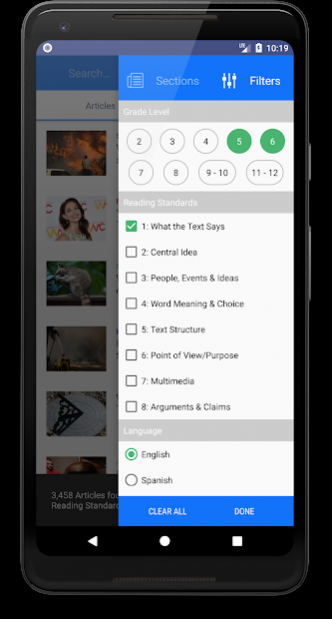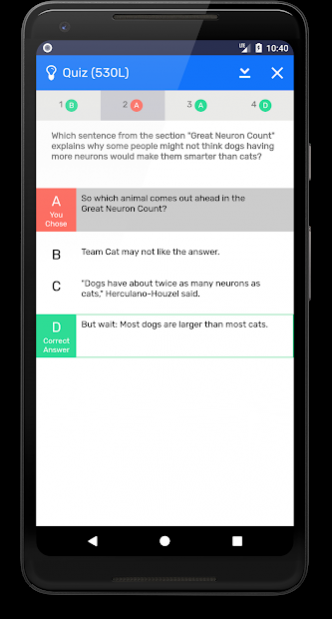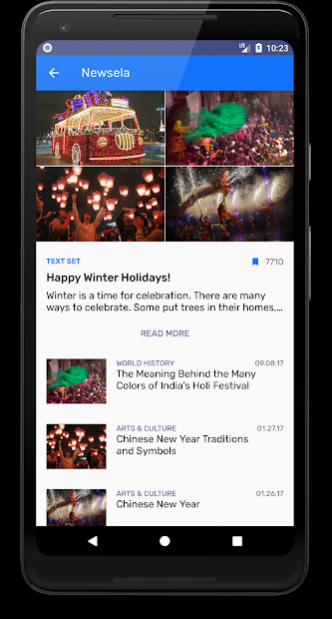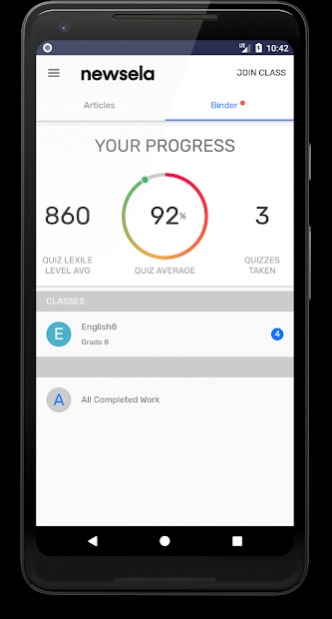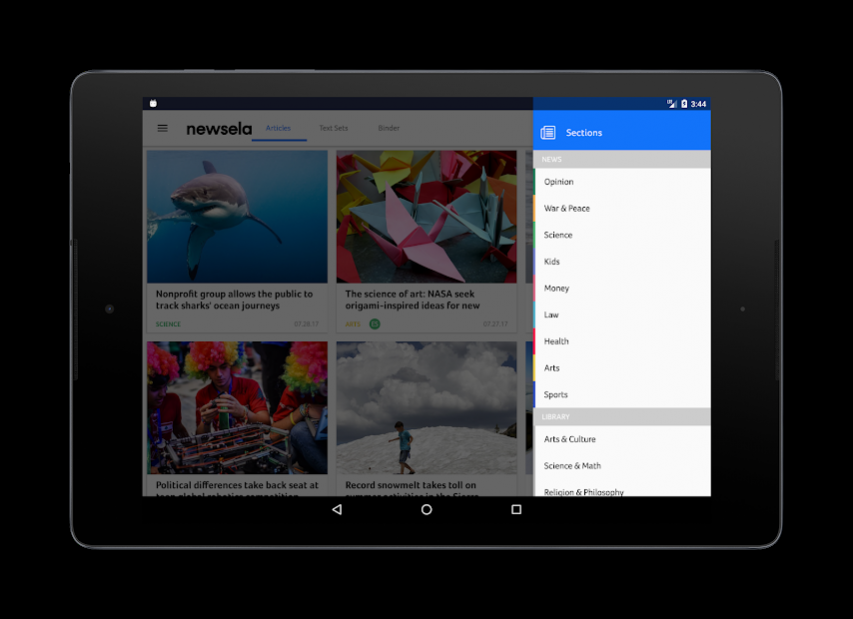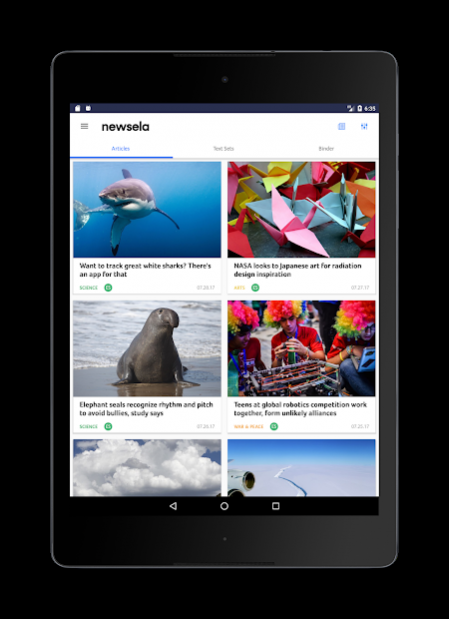Newsela Student 1.4.7
Free Version
Publisher Description
Newsela supercharges learning in every subject.
It starts with interesting articles about tons of topics—each available at 5 reading levels. Assessments are included with the articles to help readers engage with the content.
As students read and take quizzes, the Newsela app adjusts the reading level to keep articles challenging and engaging. Plus, students can keep track of their improvement over time automatically.
Our favorite features:
- Browse and search our entire library of leveled articles both online or offline.
- Annotate, take quizzes, and submit Write responses both online or offline.
- Track and view progress in real-time.
- Get informed of breaking stories and new assignments with notifications.
If you are a teacher, you can also:
- View and create assignments
- Check aggregate class performance in the Binder
Today, more than 5 million learners are using Newsela to become better readers.
If you love Newsela, share the app and write a review!
About Newsela
Our mission is to unlock the written word for everyone. Newsela is an Instructional Content Platform that brings together engaging, accessible content with integrated assessments and insights. The result is more engaged readers—and engaged readers are better learners.
Newsela Website: http://www.newsela.com
About Newsela Student
Newsela Student is a free app for Android published in the Teaching & Training Tools list of apps, part of Education.
The company that develops Newsela Student is Newsela. The latest version released by its developer is 1.4.7.
To install Newsela Student on your Android device, just click the green Continue To App button above to start the installation process. The app is listed on our website since 2019-07-31 and was downloaded 0 times. We have already checked if the download link is safe, however for your own protection we recommend that you scan the downloaded app with your antivirus. Your antivirus may detect the Newsela Student as malware as malware if the download link to com.newsela.android is broken.
How to install Newsela Student on your Android device:
- Click on the Continue To App button on our website. This will redirect you to Google Play.
- Once the Newsela Student is shown in the Google Play listing of your Android device, you can start its download and installation. Tap on the Install button located below the search bar and to the right of the app icon.
- A pop-up window with the permissions required by Newsela Student will be shown. Click on Accept to continue the process.
- Newsela Student will be downloaded onto your device, displaying a progress. Once the download completes, the installation will start and you'll get a notification after the installation is finished.